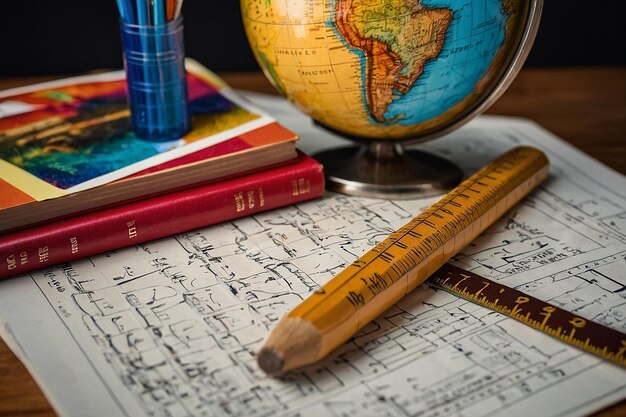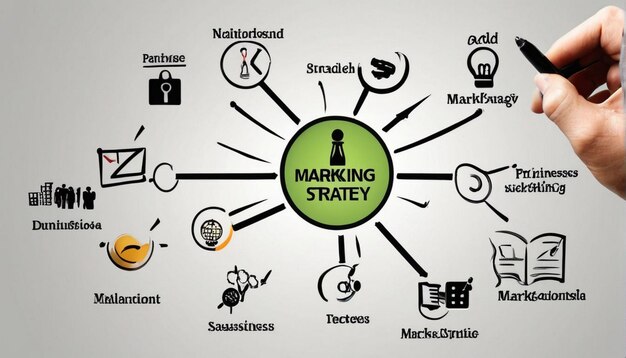NAPLAN
EDU WORLD LINK: EVERYTHING YOUR CHILD NEEDS TO SUCCEED IN THE NAPLAN TEST
NAPLAN Online Test Preparation
In response to evolving educational needs, federal, state, and territory ministers of education have agreed to transition all schools from paper-based examinations to computer-based assessments. Thus, the NAPLAN Online test has been introduced to provide better assessment and more accurate results, making it a preferred choice for students.
The NAPLAN Online test is a personalized assessment that adapts to students’ responses, presenting questions of varying difficulty for a more accurate evaluation of their abilities. Conducted in real-time over an internet connection, the test can also be taken offline.
Significant planning, development, research, and testing have gone into ensuring readiness for NAPLAN Online. In its inaugural year (2018), over 15% of schools participated, and by 2019, participation rose to over 50%. Feedback has been overwhelmingly positive, with students finding the online format appealing and easy to navigate. Local and state education authorities manage the logistics and timing of moving NAPLAN to an online format.
The NAPLAN Online tests feature a variety of question formats and interactive tools, allowing students to answer questions by clicking, tapping, or dragging. Certain questions also incorporate audio or other interactive features. All questions can be reviewed, answered, or flagged for later review.
Adaptations for students with disabilities include alternative audio and video formats for greater accessibility. Visit the NAPLAN Online Accessibility page to learn more about the available options for students with disabilities. Register now to enroll in the NAPLAN Online course.
Custom Tests
NAPLAN Online Arithmetic, Reading, and Language Conventions are adaptive tests, offering a more engaging experience and accurate assessment of student performance. Each grade level begins with similar questions, with subsequent queries adjusted based on individual responses, allowing students to showcase their knowledge and proficiency effectively.
Key Features of NAPLAN Online
- Keyboard Shortcuts: Familiarize students with keyboard shortcuts available on NAPLAN’s public demo site to enhance their testing efficiency.
- Audio Support: Headphones are required for questions with audio, including spelling, writing, and math tests. Students with disabilities who cannot hear audio have access to alternative questions.
- Timer: An on-screen timer indicates the time remaining for NAPLAN testing, visible for the last five minutes to alert students about the impending conclusion of the test.
- Arithmetic Tools: Certain questions allow the use of online tools like rulers, protractors, or calculators, indicated by icons on the screen. Students will be informed when these tools become available during the test.
- Zoom Tool: A magnifying glass icon enables students to enlarge the test questions for better readability, with options for 150%, 200%, or 300% zoom.
- Progress Overview: The tests are organized in sections, with the student’s responses guiding the next section displayed. At the end of each section, students are prompted to review their answers.
- Public Demo Site: Before participating in NAPLAN Online courses, students are encouraged to explore the public demo site tests to become familiar with the test format and functionality.
Why Choose EDU WORLD LINK?
The NAPLAN test can be challenging for many students, requiring comprehensive preparation and training for success. EDU WORLD LINK is a premier learning institution featuring up-to-date tutors, AI-enabled tools, and continuous connectivity for students. We offer round-the-clock tutoring services, ensuring that learners across the globe can access tailored education according to their unique requirements.